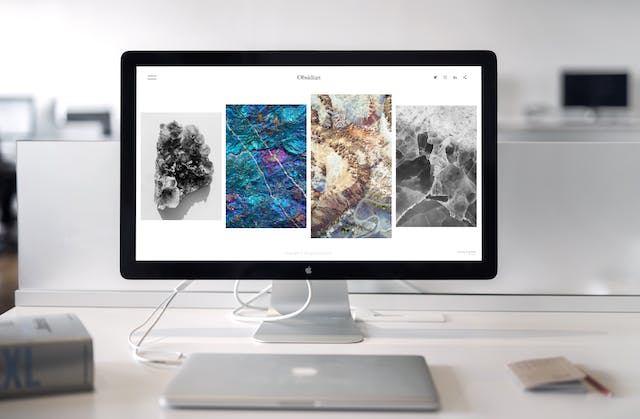How to Design Your Own Web Page: A Clear and Confident Guide
If you’re looking to create your own website, you’ve come to the right place. In this article, we’ll guide you through the process of designing your own website from start to finish. Whether you’re building a website for your business or just for fun, we’ve got you covered.
The first step in designing your own website is to decide what you want your website to be about. Do you want to create a personal blog, an online store, or a business website? Once you’ve decided on the purpose of your website, you can start planning the design.
Next, you’ll need to choose a website builder or platform to build your website on. There are many options available, ranging from free website builders to more advanced platforms that require coding skills. We’ll go over some of the most popular options and help you choose the best one for your needs. Once you’ve chosen a platform, you can start designing your website using templates, custom designs, or a combination of both.
Planning Your Web Page
When it comes to designing your own web page, it’s important to start with a solid plan. This will help ensure that your website is effective and achieves your goals. In this section, we’ll cover the key steps you need to take when planning your web page.
Defining Your Purpose
The first step in planning your website design is to define your purpose. What do you want your website to achieve? Are you looking to promote a professional or business image? Are you trying to sell products or services? Or are you simply looking to share information with others?
Once you’ve defined your purpose, you can start to think about the content you’ll need to include on your website. This might include text, images, videos, or other multimedia content.
Identifying Your Target Audience
The next step is to identify your target audience. Who are you trying to reach with your website? What are their interests, needs, and preferences? This information will help you create content that is relevant and engaging for your audience.
Choosing a Domain Name
Your domain name is the address that people will use to find your website. It’s important to choose a domain name that is memorable, easy to spell, and relevant to your business or topic. You may want to consider using a custom domain name, which can help you establish a professional image and make it easier for people to find your website.
Selecting a Web Hosting Service
Finally, you’ll need to select a web hosting service. This is the company that will host your website and make it available on the internet. There are many web hosting services to choose from (but we recommend ourselves). It’s important to do your research and choose a service that meets your needs and budget. Our agency specialises in high specification hosting for WordPress, Magento and WooCommerce websites. Our website hosting pricing is among the most competitive in the UK for fully managed services. That also includes website maintenance built in for platform and plugin updates.
When selecting a web hosting service, you’ll want to consider factors such as reliability, security, and customer support. You may also want to look for a service that offers features such as website builders, e-commerce tools, and analytics.
By following these steps and taking the time to plan your web page, you’ll be well on your way to creating a website that is effective, engaging, and meets your goals. It’s also important to consider the platform your website uses. Here at Primal Space, we offer Magento website hosting, WordPress website hosting and WooCommerce website hosting services. Offering a range of dedicated servers. Which are fully managed by our team. So you can sit back and relax knowing that server management, is not something your organisation needs to be concerned with any longer.
Designing Your Web Page Layout
When designing your own web page, the layout is one of the most important aspects of the design process. A well-designed layout will ensure that your website is easy to navigate, visually appealing and reflects your brand identity.
Understanding Web Design Principles
Before you start designing your layout, it is essential to understand some basic web design principles. These principles include the use of white space, typography, colour scheme and user experience. By understanding these principles, you can create a layout that is not only visually appealing but also easy to navigate.
Selecting a Template or Theme
If you are new to web design, selecting a template or theme can be a great place to start. Templates and themes provide a pre-designed layout that you can customise to suit your needs. There are many templates and themes available, and you can select one based on your brand identity, colour scheme and typography.
Customising Colours and Fonts
Customising colours and fonts is an essential part of designing your layout. Your colour scheme should reflect your brand identity, and your typography should be easy to read. When selecting colours and fonts, consider the user experience and ensure that your website is easy to read and navigate.
Organising Content and Navigation
Organising your content and navigation is another crucial aspect of designing your layout. Your content should be organised in a logical and easy-to-understand way, and your navigation should be easy to use. When designing your navigation, consider the user experience and ensure that your website is easy to navigate.
In conclusion, designing your web page layout requires an understanding of web design principles, selecting a template or theme, customising colours and fonts, and organising content and navigation. By following these steps, you can create a visually appealing website that is easy to navigate and reflects your brand identity.
Creating Content
When designing a web page, creating engaging content is key to keeping your audience interested and coming back for more. Here are some tips for creating great content:
Writing Engaging Text
Writing engaging text is essential for drawing in your audience and keeping them interested. Make sure your text is easy to read and understand, and use short paragraphs and subheadings to break up your content. Use active voice and action verbs to make your text more engaging and lively.
Incorporating Images and Videos
Incorporating images and videos is a great way to make your content more engaging and visually appealing. Use high-quality images and videos that are relevant to your content, and make sure they are optimised for web use. Use captions and alt text to provide additional context and improve accessibility.
Adding a Blog or Portfolio
Adding a blog or portfolio to your web page is a great way to showcase your expertise and keep your audience engaged. Use your blog to share your thoughts and insights on your industry, and use your portfolio to showcase your work and projects. Make sure your blog and portfolio are easy to navigate and visually appealing.
Overall, creating great content is essential for designing a successful web page. By using engaging text, incorporating images and videos, and adding a blog or portfolio, you can create a web page that is both informative and visually appealing.
Enhancing Functionality
When designing your own web page, it’s important to consider how you can enhance its functionality. This means adding features that will make it more useful and engaging for your visitors. In this section, we’ll cover some key ways to enhance your web page’s functionality.
Implementing E-commerce Features
If you’re selling products or services on your website, it’s important to have e-commerce functionality. This means adding features such as a shopping cart, checkout process, and payment gateway. There are many e-commerce platforms available, such as Shopify, WooCommerce, and Magento, that can help you implement these features quickly and easily.
When designing your e-commerce functionality, it’s important to make the process as simple and intuitive as possible. Use clear and concise language, and make sure your buttons and calls to action are prominent and easy to find. You can also use icons and animations to help guide your visitors through the process.
Integrating Social Media
Social media can be a powerful tool for promoting your website and engaging with your visitors. By integrating social media functionality into your website, you can make it easy for visitors to share your content and follow your social media profiles.
There are many ways to integrate social media into your website. You can add social media buttons to your pages, embed social media feeds, and even use social media scheduling software to automate your posts. Just make sure that your social media integration is consistent with your branding and messaging.
Adding Interactive Elements
Interactive elements can help make your website more engaging and memorable. This can include things like quizzes, surveys, games, and calculators. When designing your interactive elements, it’s important to make them easy to use and visually appealing.
You can also use email marketing to promote your interactive elements and encourage visitors to share them with their friends and followers. Just make sure that your interactive elements are relevant to your website and your audience.
In conclusion, enhancing your web page’s functionality can help you attract and retain visitors, and ultimately achieve your goals. By implementing e-commerce features, integrating social media, and adding interactive elements, you can create a website design that is both useful and engaging.
Optimising for Search Engines
When designing a website, it’s important to consider search engine optimization (SEO) to ensure that your site is visible to search engines and potential visitors. In this section, we’ll cover some fundamental principles of SEO and how to optimise your site for search engines.
Understanding SEO Fundamentals
Search engines are designed to provide users with the most relevant and useful results based on their search queries. To achieve this, search engines use complex algorithms to rank websites based on a variety of factors, including:
- Relevance: how closely a website’s content matches a user’s search query
- Authority: the quality and quantity of external links pointing to a website
- User experience: how easy it is for users to navigate and interact with a website
To optimise your site for search engines, you’ll need to focus on these factors and ensure that your site is relevant, authoritative, and user-friendly. You may need to perform a website SEO audit for your organisation before you get started.
Utilising Keywords and Meta Tags
One of the most important aspects of SEO is keyword research. By identifying the keywords and phrases that your target audience is searching for, you can optimise your site’s content to better match their search queries.
In addition to keyword research, you should also make use of meta tags, which are HTML tags that provide information about your site to search engines. The most important meta tags for SEO are the title tag and the meta description tag, which should include your target keywords and provide a clear and concise summary of your page’s content.
Improving Site Speed and Mobile Compatibility
Site speed and mobile compatibility are also important factors in SEO. Search engines prefer sites that load quickly and are easy to use on mobile devices, so it’s important to optimise your site’s performance and ensure that it’s mobile-friendly.
To improve your site’s speed, you can:
- Minimise HTTP requests by reducing the number of files on your page
- Use a content delivery network service (CDN service) to serve your site’s content from multiple locations
- Compress your site’s images and other files to reduce their size
To ensure that your site is mobile-friendly, you should:
- Use responsive design to ensure that your site adapts to different screen sizes
- Avoid using Flash, it’s outdated software, which is not supported on many mobile devices
- Test your site on multiple devices to ensure that it’s easy to use on all platforms
By following these SEO best practices, you can improve your site’s visibility and attract more visitors from search engines.
Testing and Publishing Your Web Page
Once you have designed your web page, it’s time to test and publish it. This is an important step to ensure that your web page is functional and user-friendly. In this section, we will discuss the steps involved in testing and publishing your web page.
Previewing and Testing Functionality
Before publishing your web page, it’s important to preview it to ensure that it looks and functions as intended. Most web design software allows you to preview your web page in a web browser. This will give you a good idea of how your web page will look when it’s live.
Once you have previewed your web page, it’s time to test its functionality. This includes testing links, forms, and other interactive elements. You should also test your web page on different devices and browsers to ensure that it works correctly on all platforms.
Making Final Adjustments
After testing your web page, you may need to make some final adjustments. This could include fixing broken links, adjusting the layout, or updating content. It’s important to take the time to make these adjustments before publishing your web page to ensure that it is user-friendly and functional.
Publishing and Sharing Online
Once you are happy with your web page, it’s time to publish it online. There are many ways to publish your web page, including using a web hosting service or publishing it on a social media platform.
When publishing your web page, it’s important to consider your online presence. This includes choosing a domain name, creating a website logo, and optimizing your web page for search engines. By doing this, you can increase the visibility of your web page and attract more visitors.
In conclusion, testing and publishing your web page is an important step in the web design process. By previewing and testing your web page, making final adjustments, and publishing it online, you can ensure that your web page is functional and user-friendly.
Maintaining Your Website
Maintaining your website is crucial to its success. It ensures that your website is up to date, secure, and user-friendly. In this section, we will discuss the three important aspects of maintaining your website.
Updating Content Regularly
Updating your website’s content regularly is important as it keeps your visitors engaged and interested in your website. It also helps to improve your website’s search engine rankings. You should update your website with fresh and relevant content such as blog posts, news articles, and product updates.
To make the process easier, you can create a content calendar that outlines what content you will publish and when. This will help you to stay organised and ensure that you are publishing content consistently.
Ensuring Security Measures
Ensuring that your website is secure is essential to protect your website and your visitors’ data. You should implement security measures such as using strong passwords, enabling two-factor authentication, and installing security plugins.
Regularly backing up your website’s data is also important as it helps to protect your website in case of a security breach or data loss. We offer backups included in all of our website hosting services for any platform. As well as fixing website broken links when they appear.
Analysing Traffic and User Feedback
Analysing your website’s traffic and user feedback is important as it helps you to understand your visitors and their behaviour. You can use tools such as Google Analytics to track your website’s traffic and gather insights into your visitors’ demographics, interests, and behaviour.
You should also collect user feedback through surveys, polls, and feedback forms. This will help you to understand your visitors’ needs and preferences and make improvements to your website accordingly.
In conclusion, maintaining your website is essential to its success. By regularly updating your content, ensuring security measures, and analysing traffic and user feedback, you can improve your website’s performance and user experience.