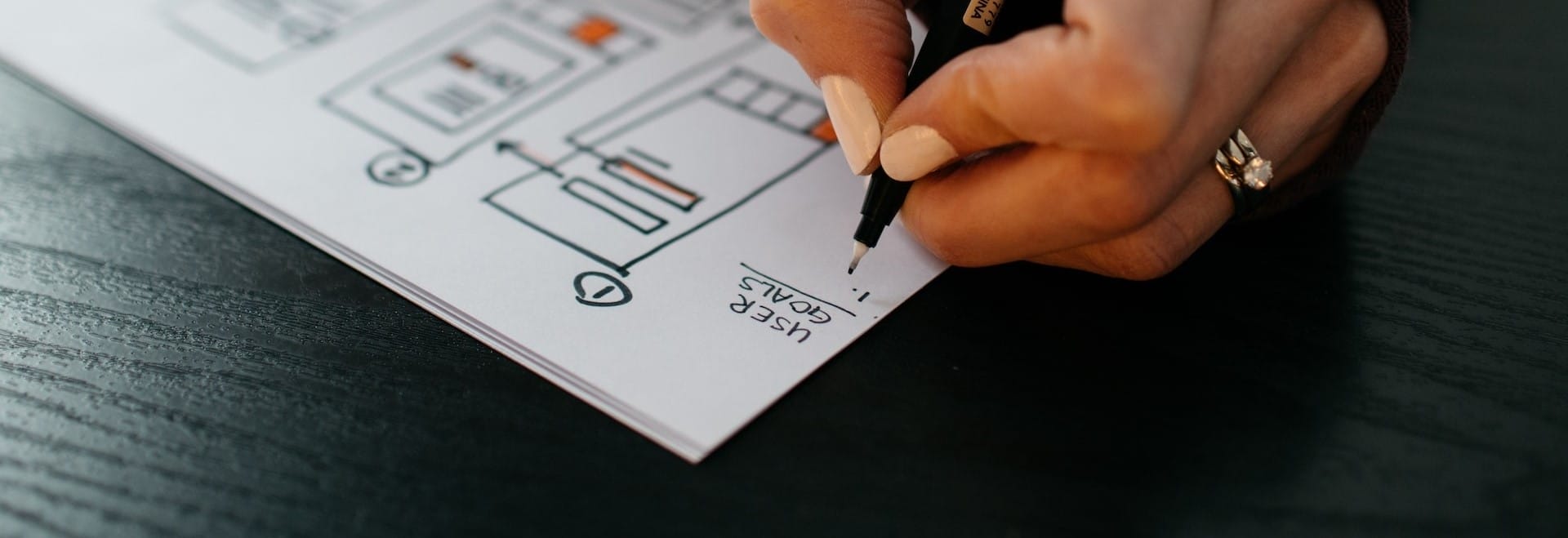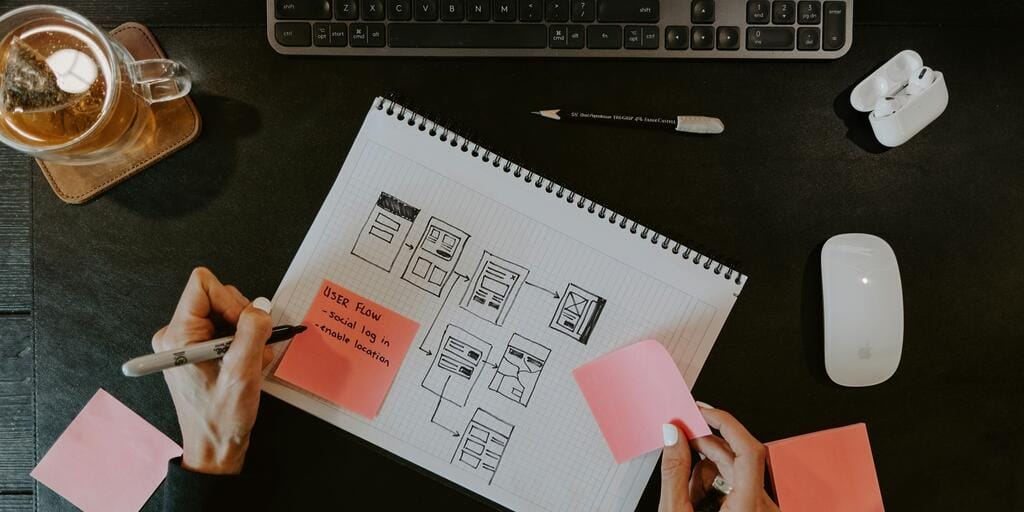What Are The Best Wireframe Tools?
What are the best wireframe tools in 2024? We’ve put together a list of our recommendations including free wireframe software to support your planning and development needs.
We understand that navigating the world of web and app development can be complex, and often the hardest part is getting started. Imagine building a home – wireframing is the blueprint, the essential groundwork that ensures your digital space feels intuitive and looks appealing before you’ve started the build. Therefore choosing the right wireframe tool is your compass, guiding your ideas from mere concepts to interactive prototypes.
Various wireframing tools have been cherished by designers and developers as essential companions in the creation of website and app prototypes. Let’s take a look at some widely used wireframing tools available and their benefits.
Choosing The Best Wireframe Tool
Here are our preferred wireframe tools offering a diverse set of features to meet your needs for planning future digital projects. While it may not be an exhaustive list because there are constantly new developments in technology and individual software enhancements. We hope these selections give you a good starting point to select the tool that’s right for you.
Wireframe software serves as an invaluable aid in visualising and structuring your ideas before the crucial development phase. Ensuring a smooth transition from concept to a fully realised digital project with the expertise of a web developer to transform your ideas into reality.
We’ve included some Youtube videos within this post with alternative options and external opinions to further support your decision-making process.
The 12 Best Wireframe Tools (in our opinion)
Balsamiq – Balsamiq stands out for its simplicity and distinctive hand-drawn style. It’s the go-to tool for swiftly sketching interface ideas, and fostering collaboration among team members.
Axure RP – Axure RP takes wireframing to the next level, offering a robust prototyping platform with sophisticated interactions and dynamic content capabilities. It serves the dual purpose of wireframing and prototyping seamlessly.
Sketch – Sketch is a vector-based design tool that has gained immense popularity in the UI/UX design sphere. It facilitates the creation of wireframes, user interfaces, and high-fidelity designs with ease.
Adobe XD – Adobe XD is part of the Adobe Creative Cloud suite, providing a powerful platform for design and prototyping. Its seamless integration with other Adobe applications ensures a cohesive workflow.
Figma – Figma emerges as a web-based design tool championing real-time collaboration. It’s a versatile choice for wireframing, prototyping, and designing user interfaces.
InVision – InVision primarily excels as a prototyping tool but includes features for wireframing as well. Known for its collaboration capabilities and smooth transitions, it’s a favourite among many designers.
Wireframe.cc – Wireframe.cc is a straightforward online tool designed for crafting basic wireframes. Its user-friendly interface emphasizes simplicity, making it an ideal choice for quick ideation.
Moqups – Moqups is an HTML5-based web app offering a comprehensive suite for creating wireframes, mockups, and prototypes. It provides a range of pre-built templates to expedite the design process.
MockFlow – MockFlow is a comprehensive design suite encompassing wireframing tools. It promotes collaboration and offers an array of design features for a holistic design experience.
Lucidchart – Lucidchart is a versatile diagramming tool with built-in wireframing features. As a cloud-based tool, it facilitates real-time collaboration among team members.
Proto.io – Proto.io stands out as a web-based prototyping tool, enabling the creation of interactive wireframes and prototypes. It caters to both mobile and web projects seamlessly.
Whimsical – Whimsical is an online tool designed for creating flowcharts, wireframes, and sticky notes. Known for its user-friendly interface, it fosters collaborative brainstorming.
Getting Started With Your Wireframe
So we’ve hopefully now answered the question, What Are The Best Wireframe Tools? Depending on your requirements there may be a standout option from the above list. Or you might prefer to try a few of these to see which you feel most comfortable using. You can then begin creating your first wireframe.
Once you’ve selected wireframe software for your project, the next steps typically involve taking a tour and getting to know your new wireframe tool. Explore its features, and grasp the basics. Most wireframe tools come with helpful tutorials to support you with a smooth start.
Now, let’s nail down your project. Clearly map out what you’re aiming for – define your project’s scope, objectives, and the cool stuff you want in there. This clarity is your compass for the wireframing journey.
Time to sketch it out! Start crafting those basic wireframes. Think about layout, structure, and the must-have elements on each page. We’re setting the groundwork for your digital masterpiece.
Don’t keep it to yourself! Share your initial wireframes with stakeholders, teammates or your web developer. Their feedback is golden for refining your design before diving into the next phase of execution.
Here’s a short video to help you get started and dive deeper into the benefits of using a wireframe to enhance User Experience (UX).
If you’d like to learn more about website mockups and wireframes as well as the benefits of utilising these for creating a project plan for your website, check out our post on how to create website mockups.
What Are The Best Wireframe Tools & Software
Wireframes are crucial for both e-commerce and WordPress website design as they provide a visual blueprint of the layout and structure before actual design elements are added. They serve as a roadmap, allowing designers to plan and discuss the arrangement of crucial elements like navigation and content. Ensuring a straightforward and effective user experience. Wireframes streamline the design process, concentrating on functionality and layout, fostering collaboration with your digital agency, and facilitating clear communication on a project from the outset.
Before selecting a wireframing tool, carefully consider factors such as your project requirements, collaboration needs, ease of use, and whether prototyping features are essential. Many tools offer free trials or basic versions, allowing you to experiment and find the one that seamlessly integrates into your workflow.
For those seeking a free solution, we highly recommend exploring the intuitive user interface of Wireframe.cc for quick, single-page wireframes. It’s an online gem that aligns effortlessly with your design needs.
Ready to get started with your digital project? Share your requirements.