
How to Redirect a URL in Magento
One of the often-overlooked aspects that can significantly impact user satisfaction and website performance is the management of URLs. For businesses leveraging the Magento platform, mastering the art of redirecting URLs is a key element in optimising the user journey and maintaining a strong online presence. At Primal Space, we are experts at web design and have built multiple sites using Magento.
In this blog post, we will delve into the importance of redirecting URLs, and how to redirect a URL in Magento. As well as exploring how this seemingly technical aspect can make a substantial difference in enhancing user experience, improving search engine rankings, and ultimately boosting your online store’s success.
Why Redirect Magento URL’s?
There are many reasons you may need to redirect a URL in your Magento website. Some examples are below:
- If you have removed or disabled a product in your catalogue
- Replaced a product with a new version
- Disabling a page that you no longer want to exist
- You no longer sell products within a certain category therefore removing the category from your menu
How to Redirect a Magento URL
There are a few different methods to apply a URL redirect in Magento. Such as with an external plugin. Or using the .htaccess file of the website. But the easiest method for redirecting a page in Magento by far, is using the inbuilt feature in the admin area. The section in your Magento store where you load each individual URL redirect is shown in the screenshot below:
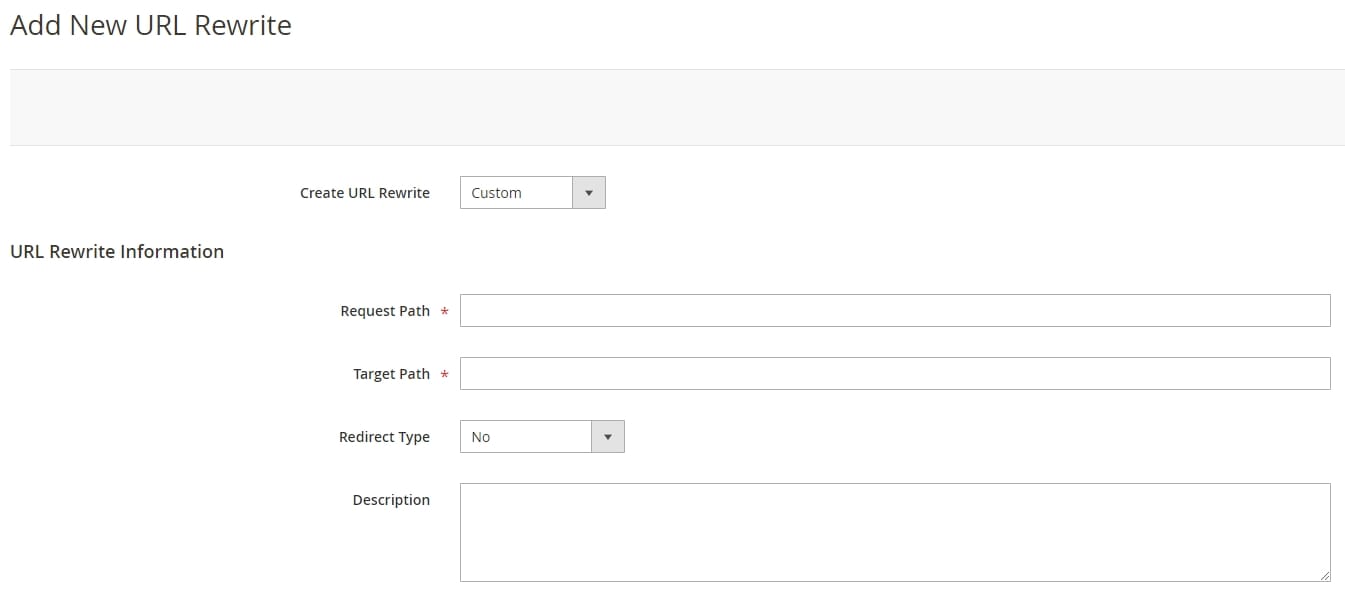
A step by step process for adding a URL redirect can be found below:
Using the Magento URL Rewrites Module
-
Access the Magento admin panel and navigate to Stores > Configuration > Catalog > URL Rewrites.
-
Click on the “Add URL Rewrite” button.
-
In the “Request Path” field, enter the URL of the page you want to redirect.
-
In the “Target Path” field, enter the URL of the page you want to redirect to.
-
Select the “Type” of redirect from the drop-down menu. The default type is 301 (Permanent Redirect) and is going to be the URL type you need to select in the majority of instances.
-
Click on “Save” to add the URL and finalise the redirect.
Be wary of creating URL redirect chains. Each URL should only be redirected once. When a Magento store grows over time. There may be a need to utilise a Magento expert to clean up the URL database tables. Over time, it can bloat and slow down your website.
More in-depth details on the Magento URL redirect feature can be found here – https://experienceleague.adobe.com/docs/commerce-admin/marketing/seo/url-rewrites/url-rewrite-custom.html?lang=en
If you need to add redirects in bulk, let’s say more than 10 redirects hypothetically. You should look for a custom solution to create such a feature by CSV file for example. The benefit being to automate your time on such a repetitive task. If you need this, talk to our team, and we can help create a solution using your website support hours within your contract with us. You then just need to load the source and target URLs in a spreadsheet template we can provide you. Then upload into your Magento store. Simple!
Why URL Redirects Are Needed
Applying URL redirects in your e-commerce store can serve various purposes, improving user experience, maintaining SEO performance, and managing changes efficiently. Some common reasons to apply URL redirects in an e-commerce store include;
The Foundation of User Experience
Imagine a scenario where a customer clicks on a link expecting to land on a specific product page, only to be met with a dreaded 404 error. Such instances not only frustrate users but can also lead to a loss of trust in your brand. Redirecting URLs in Magento plays a crucial role in preserving the integrity of your website’s architecture and ensuring that users find what they’re looking for effortlessly.
Effective URL redirection allows you to seamlessly guide users from outdated or deleted pages to relevant, up to date content. Whether you’re restructuring your website, updating product categories, or implementing a new marketing strategy, proper URL redirects ensure that your customers are always directed to the right destination, fostering a positive and reliable online shopping experience.
SEO Advantages
Beyond the realm of user experience, the impact of URL redirection extends to the intricate world of SEO. Search engines value consistency and relevance, and properly managed redirects contribute significantly to your website’s SEO efforts. When you redirect URLs in Magento, you signal to search engines that content has been permanently moved, helping to transfer the SEO equity of the old page to the new one.
Moreover, implementing redirects strategically can prevent the dreaded duplicate content issue, which could otherwise harm your search rankings. By guiding search engines to the correct version of a page, you ensure that your website is viewed favourably in the eyes of search algorithms. Ultimately improving your chances of ranking higher in search results.
Adaptability in a Dynamic E-commerce Landscape
In the ever-evolving landscape of e-commerce, change is inevitable. Websites need to adapt to industry trends, consumer preferences, and technological advancements. Whether you’re rebranding, launching a new product line, or responding to market shifts, the ability to efficiently redirect URLs becomes a valuable asset in maintaining a dynamic and adaptable online presence.
Magento provides robust tools and features to manage URL redirects, empowering businesses to navigate changes seamlessly. Understanding how to leverage these tools not only safeguards your website against potential disruptions but also positions your online store for sustained growth in a competitive market.
A Few More Reasons
Product or Page Movement – When you move products or pages to different categories or sections within your store, you should implement redirects from the old URLs to the new ones. This ensures that users are directed to the correct location and helps maintain a positive user experience.
Rebranding or Website Restructuring – During a rebranding or significant restructuring of your website, URLs may change. Implementing redirects helps maintain search engine rankings and ensures that existing bookmarks and links remain functional.
Seasonal Product Changes – For seasonal products or limited-time offerings, you might want to redirect URLs after the season or promotion ends. This prevents users from landing on outdated pages and helps manage product catalogue changes.
URL Clean-up and Standardisation – Over time, URLs may become outdated or change due to content updates. Applying redirects helps maintain a clean and standardised URL structure, contributing to better SEO and user navigation.
Avoiding Duplicate Content – If the same content is accessible via multiple URLs, search engines may consider it duplicate content, affecting SEO rankings. Redirects can be used to consolidate multiple URLs into a single preferred version.
Fixing Broken Links – If certain pages or products are no longer available, implementing redirects for the old URLs to relevant, active pages prevents users from encountering broken links and helps maintain a seamless browsing experience. Your Google Search Console account will highlight any 404 broken links in your site which may require a URL redirect added.
Handling URL Changes in Marketing Campaigns – If you run marketing campaigns that involve custom URLs or landing pages, applying redirects allows you to manage changes in URLs without disrupting ongoing campaigns. It ensures that users are directed to the correct pages.
Updating URLs for SEO Improvements – As part of SEO optimisation efforts, you may want to update and improve URLs for better keyword relevance. In such cases, redirects can help preserve the SEO value of the old URLs and transfer it to the new ones.
Managing Affiliate Links – If you use affiliate marketing and affiliate URLs change, implementing redirects helps ensure that existing affiliate links continue to function correctly, preventing the loss of referral traffic.
Enhancing User Experience – Redirects contribute to a positive user experience by guiding users to the most relevant content quickly. Users are less likely to encounter 404 errors or outdated information.
When implementing URL redirects, it’s important to use the appropriate redirect type (e.g., 301 for permanent moves, 302 for temporary changes) and to thoroughly test to ensure the redirects work as intended. Regularly monitoring and updating redirects as your website evolves is crucial for maintaining optimal performance.
Conclusion
So, in a nutshell, why does redirecting URLs matter for your online store using Magento? Well, it’s like having a reliable guide for your customers as they explore your website. When they click on a link, they should end up where they expect to, without any hiccups. This not only keeps them happy but also builds trust in your brand.
Think of it as a secret ingredient for your website’s success. Redirecting URLs in Magento helps your online store perform better in searches. Search engines like Google appreciate it when your website is easy to understand and navigate. Redirects tell them that your content is up-to-date and relevant, boosting your chances of showing up higher in search results.
And let’s not forget about being adaptable. In the fast-changing world of online business, being able to make updates to your website seamlessly is crucial. Redirecting URLs in Magento is your toolkit for smoothly handling changes, whether you’re rebranding, adding new products, or adjusting to market trends.
As we wrap up this quick tour into the world of Magento URL redirection, please feel free to come back to this guide whenever you need to. If you’d like to discuss our Magento development or SEO services, please feel free to contact us with your requirements.
WordPress users you can find our similar post with further guidance on how to redirect a page in WordPress here.


